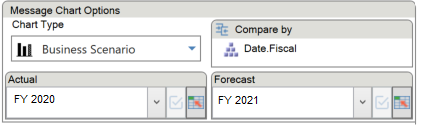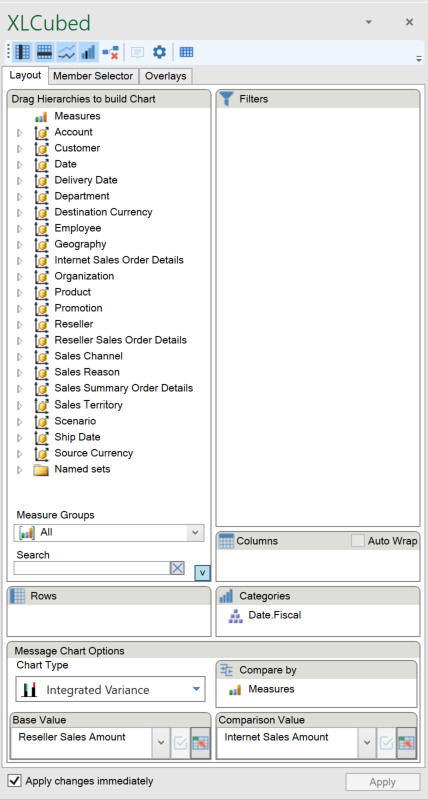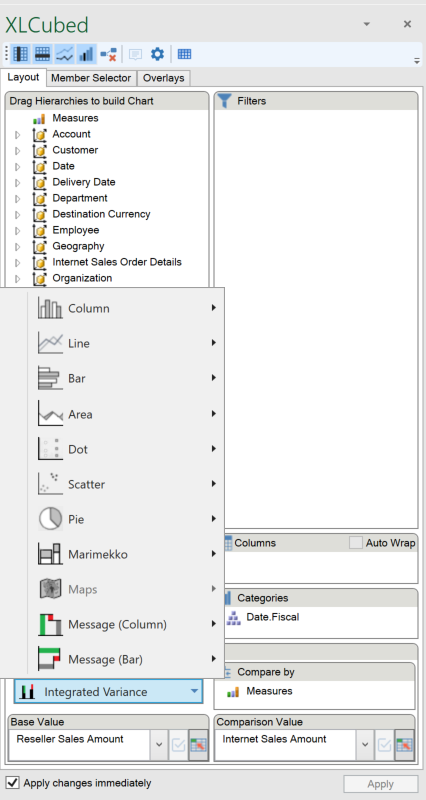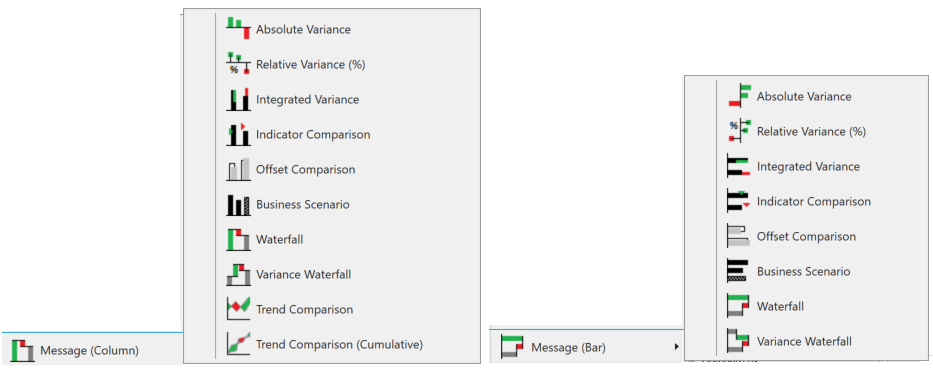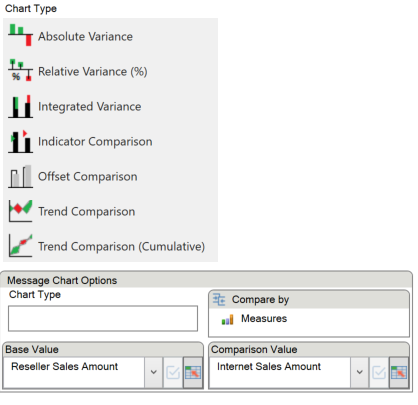| XLCubed is now FluenceXL. The new wiki can be found here: https://help.fluencexl.com/ |
Difference between revisions of "Dynamic Chart Designer"
| Line 1: | Line 1: | ||
| + | [[File:Message Chart Business Scenario2.png|center]] | ||
The Dynamic Chart Designer allows the creation and updating of Dynamic Charts. | The Dynamic Chart Designer allows the creation and updating of Dynamic Charts. | ||
Revision as of 13:24, 16 March 2020
The Dynamic Chart Designer allows the creation and updating of Dynamic Charts.
The user can select from the following chart types:-
The new Message Chart types are grouped into Column and Bar types.
The elements displayed within the Message Chart Options area vary as a function of the Chart Type that is inserted.
Compare by controls
Actuals and Forecast