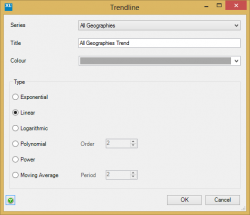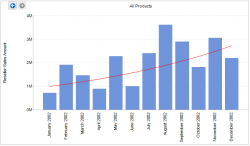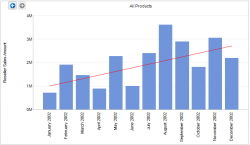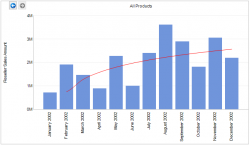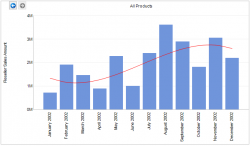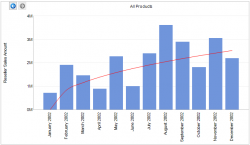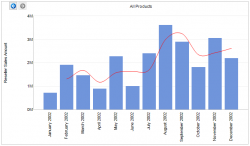| XLCubed is now FluenceXL. The new wiki can be found here: https://help.fluencexl.com/ |
Difference between revisions of "Trendlines"
m (moved TrendlineForm to Trendlines) |
|||
| (2 intermediate revisions by the same user not shown) | |||
| Line 1: | Line 1: | ||
| + | From [[version 7.5]] it is possible to add trendlines to [[Small Multiple Charts]], these can either be added to an individual series by right-clicking on it and selecting "Add Trendline" or the entire chart by right-click that. | ||
| + | |||
| + | [[Image:smctrendline1.png|thumb|center|250px]] | ||
| + | |||
| + | |||
| + | |||
| + | =Options= | ||
| + | |||
[[Image:smctrendline.png|thumb|center|250px]] | [[Image:smctrendline.png|thumb|center|250px]] | ||
| + | |||
| + | == Series == | ||
| + | |||
| + | Select the series for the trendline | ||
| + | |||
| + | == Title == | ||
| + | |||
| + | Provide a title for the trendline to be displayed on the legend | ||
| + | |||
| + | == Colour == | ||
| + | |||
| + | Select a colour of the trendling | ||
| + | |||
| + | =Trendline Type= | ||
| + | |||
| + | There are various options for calculating the trendling, select the appropriate option. | ||
| + | |||
| + | == Exponential == | ||
| + | [[Image:exptrendline.png|thumb|center|250px]] | ||
| + | |||
| + | == Linear == | ||
| + | [[Image:lineartrendline.png|thumb|center|250px]] | ||
| + | |||
| + | ==Logarithmic== | ||
| + | [[Image:logtrendline.png|thumb|center|250px]] | ||
| + | |||
| + | ==Polynomial== | ||
| + | [[Image:polytrendline.png|thumb|center|250px]] | ||
| + | |||
| + | ==Power== | ||
| + | [[Image:pwrtrendline.png|thumb|center|250px]] | ||
| + | |||
| + | ==Moving Average== | ||
| + | [[Image:avgtrendline.png|thumb|center|250px]] | ||
| + | |||
| + | =Editing and Removing= | ||
| + | |||
| + | Right-click on the trendline legend to edit or delete it | ||
| + | |||
| + | ==See Also== | ||
| + | * [[Small Multiple Charts]] | ||
| + | |||
| + | [[Category:Small Multiple Charts]] | ||
Latest revision as of 14:30, 24 June 2013
From version 7.5 it is possible to add trendlines to Small Multiple Charts, these can either be added to an individual series by right-clicking on it and selecting "Add Trendline" or the entire chart by right-click that.
Contents
[hide]Options
Series
Select the series for the trendline
Title
Provide a title for the trendline to be displayed on the legend
Colour
Select a colour of the trendling
Trendline Type
There are various options for calculating the trendling, select the appropriate option.
Exponential
Linear
Logarithmic
Polynomial
Power
Moving Average
Editing and Removing
Right-click on the trendline legend to edit or delete it