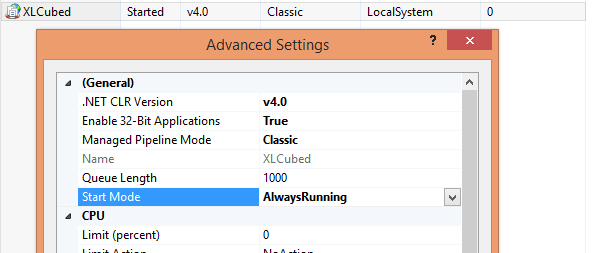| XLCubed is now FluenceXL. The new wiki can be found here: https://help.fluencexl.com/ |
Difference between revisions of "Web Performance"
(Created page with " =Website Startup= The following gives some information about optimising the startup of the web - either for the first user of the day or for each user's first access == IIS...") |
(→Web.Config) |
||
| Line 18: | Line 18: | ||
== Web.Config == | == Web.Config == | ||
| − | When a user first connects to XLCubedWeb, it will make a call to get the full name of the user (displayed on the default startup page), on some domains this call can take a few seconds. This can be turned off | + | When a user first connects to XLCubedWeb, it will make a call to get the full name of the user (displayed on the default startup page), on some domains this call can take a few seconds. This can be turned off via the following web.config setting: |
<add key="QueryActiveDirectory" value="false" /> | <add key="QueryActiveDirectory" value="false" /> | ||
Latest revision as of 15:21, 13 March 2014
Website Startup
The following gives some information about optimising the startup of the web - either for the first user of the day or for each user's first access
IIS Configuration
By Default IIS will unload the XLCubed Website after a certain period of inactivity, this can have the side affect that the website is then slow for the first user of the day.
From IIS 7.5 there is a setting on the application pool that can keep the website loaded, in IIS Manager go to the XLCubed Application Pool, right click and select "Advanced Settings":
Set "Start Mode" to "AlwaysRunning"
Web.Config
When a user first connects to XLCubedWeb, it will make a call to get the full name of the user (displayed on the default startup page), on some domains this call can take a few seconds. This can be turned off via the following web.config setting:
<add key="QueryActiveDirectory" value="false" />