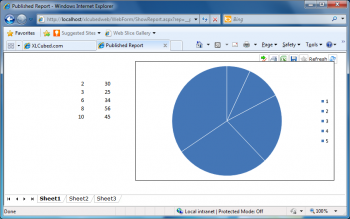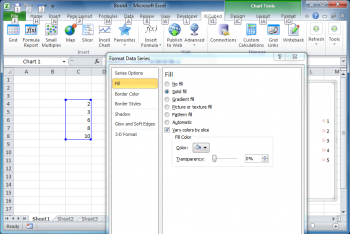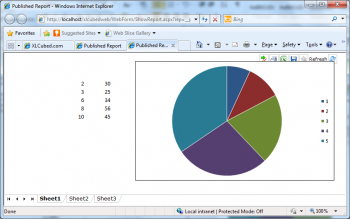| XLCubed is now FluenceXL. The new wiki can be found here: https://help.fluencexl.com/ |
Difference between revisions of "Pie Charts in Web Edition"
| (One intermediate revision by the same user not shown) | |||
| Line 9: | Line 9: | ||
To resolve this you need to: | To resolve this you need to: | ||
| − | * Click on the pie chart in Excel and choose | + | * Click on the pie chart in Excel and choose ''Format data series'' |
[[Image:FAQ4.png|350px|centre]] | [[Image:FAQ4.png|350px|centre]] | ||
| − | * choose | + | * choose ''solid fill'' rather than automatic and choose a fill colour - this will set everything to one colour |
| − | * then right-click to select each data series individually and choose | + | * then right-click to select each data series individually and choose ''Format Data Point'' and set to the appropriate colour for each one |
Having done that it will publish as you see it in Excel. | Having done that it will publish as you see it in Excel. | ||
Latest revision as of 15:18, 23 August 2012
Chart in Excel before publishing:
After publishing to web:
To resolve this you need to:
- Click on the pie chart in Excel and choose Format data series
- choose solid fill rather than automatic and choose a fill colour - this will set everything to one colour
- then right-click to select each data series individually and choose Format Data Point and set to the appropriate colour for each one
Having done that it will publish as you see it in Excel.