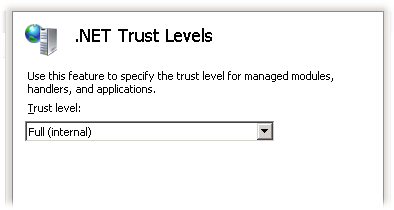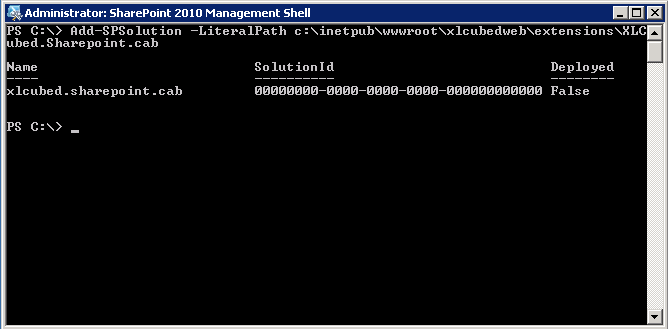| XLCubed is now FluenceXL. The new wiki can be found here: https://help.fluencexl.com/ |
Difference between revisions of "SharePoint Web Part"
| Line 1: | Line 1: | ||
| − | XLCubed Version 6.2 introduces the XLCubed SharePoint Webpart, this allows XLCubed Reports to be embedded into SharePoint pages and allows connections between filter web-parts and other XLCubed Report web-parts. This is currently in Beta, please contact [mailto:support@xlcubed.com | + | XLCubed Version 6.2 introduces the XLCubed SharePoint Webpart, this allows XLCubed Reports to be embedded into SharePoint pages and allows connections between filter web-parts and other XLCubed Report web-parts. This is currently in Beta, please contact [mailto:support@xlcubed.com support@xlcubed.com] if you'd like to gain access to this feature. |
==Installing== | ==Installing== | ||
Revision as of 11:59, 12 July 2011
XLCubed Version 6.2 introduces the XLCubed SharePoint Webpart, this allows XLCubed Reports to be embedded into SharePoint pages and allows connections between filter web-parts and other XLCubed Report web-parts. This is currently in Beta, please contact support@xlcubed.com if you'd like to gain access to this feature.
Installing
The required CAB file is installed as part of Web Edition and can be found in the Extensions directory of the website, for example c:\inetpub\wwwroot\xlcubedweb\extensions.
The instructions assume XLCubed Web is installed on the same machine as SharePoint and is either accessible under the main site http://sharepointsrv/xlcubedweb or via a different port http://sharepointsrv:8080/xlcubedweb.
- Enable full trust in IIS - run Internet Information Services Manager.
- Click on the server and select .Net Trust Levels
- Change the trust level to Full (Internal)
- Run the Sharepoint 2010 ManagementShell (Start -> Microsoft SharePoint 2010 Products -> SharePoint 2010 Management Shell:
- Register the .CAB with Sharepoint:
- Add-SPSolution -LiteralPath c:\inetpub\wwwroot\xlcubedweb\extensions\XLCubed.Sharepoint.cab
- Deploy the webpart to the Sharepoint websites
- Install-SPSolution -Identity xlcubed.sharepoint.cab -allwebapplications -force
The webpart show now be available in the list of available webparts, under the "Miscellanous" items