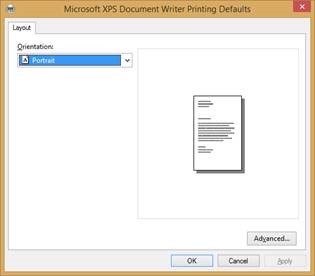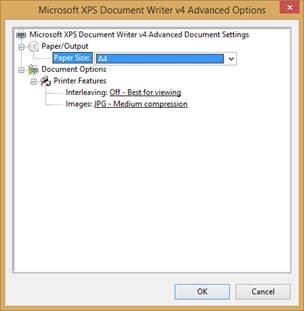| XLCubed is now FluenceXL. The new wiki can be found here: https://help.fluencexl.com/ |
Difference between revisions of "PDF Troubleshooting"
(→Inconsistent page-breaks when printing from Web Edition) |
|||
| Line 21: | Line 21: | ||
[[Image:14.png|350px|centre]] | [[Image:14.png|350px|centre]] | ||
| + | |||
| + | == External Links == | ||
| + | * [http://support.microsoft.com/kb/896861 Resolving a 401.1 error when PDF printing] | ||
| + | |||
| + | [[Category:Web Edition]] | ||
| + | [[Category:Troubleshooting]] | ||
Latest revision as of 10:51, 31 January 2018
Inconsistent page-breaks when printing from Web Edition
When printing from XLCubed Web Edition the printer has to produce an XPS file. This is done by Microsoft XPS Document Writer but it is set to produce Letter by default which might not match the expected page size in Excel – this results in inconsistent page breaks when printing.
To change that, open the printer:
Go to Printer -> Open as Administrator
Then go to Printer -> Properties:
Switch to the Advanced tab and click Printing Defaults:
Click on Advanced and change the paper size to the desired paper size: