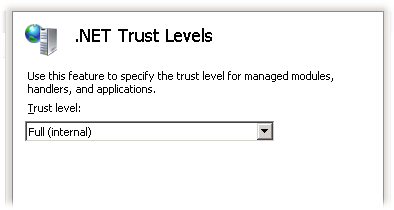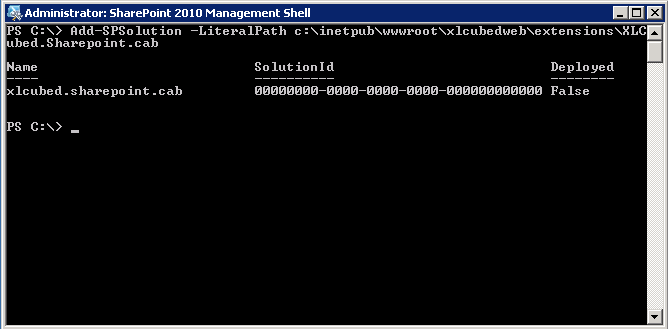| XLCubed is now FluenceXL. The new wiki can be found here: https://help.fluencexl.com/ |
SharePoint Web Part
XLCubed Version 6.2 introduces the XLCubed SharePoint Webpart, this allows XLCubed Reports to be embedded into SharePoint pages and allows connections between filter web-parts and other XLCubed Report web-parts. This is currently in Beta, please contact support@xlcubed.com if you'd like to gain access to this feature.
Contents
[hide]Installing
The required CAB file is installed as part of Web Edition and can be found in the Extensions directory of the website, for example c:\inetpub\wwwroot\xlcubedweb\extensions.
The instructions assume XLCubed Web is installed on the same machine as SharePoint and is either accessible under the main site http://sharepointsrv/xlcubedweb or via a different port http://sharepointsrv:8080/xlcubedweb.
- Enable full trust in IIS - run Internet Information Services Manager.
- Click on the server and select .Net Trust Levels
- Change the trust level to Full (Internal)
- Run the Sharepoint 2010 ManagementShell (Start -> Microsoft SharePoint 2010 Products -> SharePoint 2010 Management Shell:
- Register the .CAB with Sharepoint:
- Add-SPSolution -LiteralPath c:\inetpub\wwwroot\xlcubedweb\extensions\XLCubed.Sharepoint.cab
- Deploy the webpart to the Sharepoint websites
- Install-SPSolution -Identity xlcubed.sharepoint.cab -allwebapplications -force
The webpart show now be available in the list of available webparts, under the "Miscellanous" items

Uninstalling
- Run the Sharepoint 2010 ManagementShell (Start -> Microsoft SharePoint 2010 Products -> SharePoint 2010 Management Shell:
- Remove the webpart from the Sharepoint websites
- UnInstall-SPSolution -Identity xlcubed.sharepoint.cab -allwebapplications
- Remove the .CAB from Sharepoint:
- Remove-SPSolution xlcubed.sharepoint.cab
Using WebPart
Configuring
Setup the XLCubed web server details and click OK: