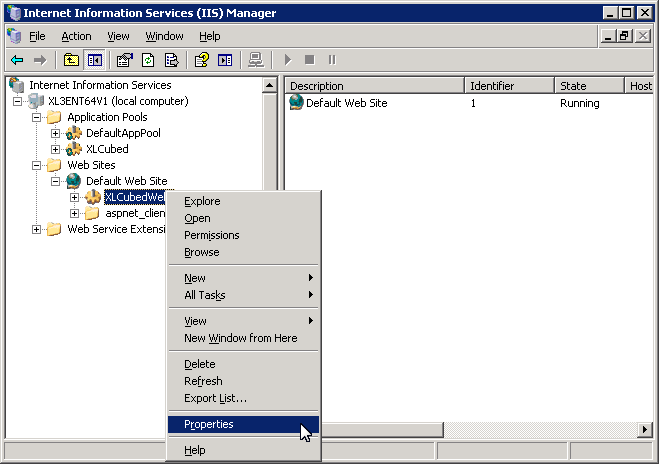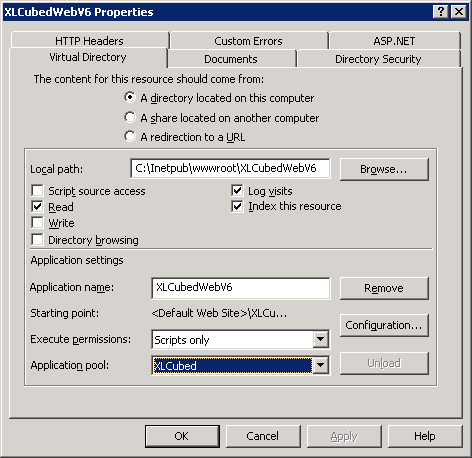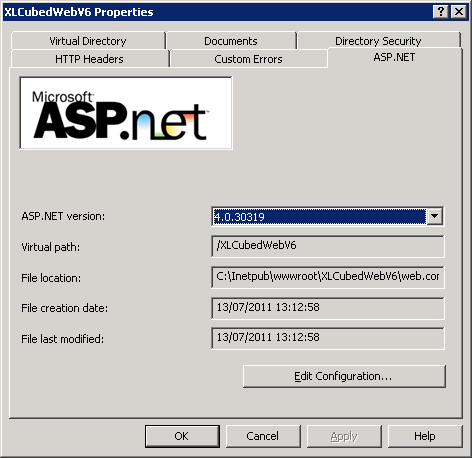| XLCubed is now FluenceXL. The new wiki can be found here: https://help.fluencexl.com/ |
Checking The Web Edition .NET Framework
Revision as of 11:18, 29 July 2011 by Antonio.remedios (talk) (Created page with "{{VersionDisambiguation|pageVersion=|disambiguationPage=Checking The Web Edition .NET Framework/Versions}} {{:Checking The Web Edition .NET Framework/Version 6.1}} <!--I've tran...")
|
|
This article refers to the latest XLCubed version. For other versions, see Checking The Web Edition .NET Framework/Versions. |
IIS 5.1 (Windows XP)
- Open Internet Information Services manager from Control Panel's Administrative Tools, or by typing inetmgr in the Run... dialog.
- Find the XLCubedWeb application in the tree, right-click on it and select Properties:
- Select the ASP.NET tab, and check that version 4.0.30319 is selected in the ASP.NET version dropdown:
IIS 6.0 (Windows Server 2003)
- Open Internet Information Services manager from Control Panel's Administrative Tools, or by typing inetmgr in the Run... dialog.
- Find the XLCubedWeb application in the tree, right-click on it and select Properties:
- Select the Virtual Directory tab, and check that the XLCubed application pool is selected:
- Select the ASP.NET tab, and check that version 4.0.30319 is selected in the ASP.NET version dropdown: