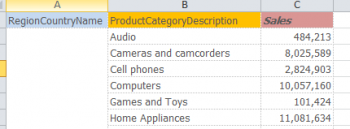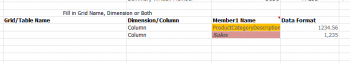| XLCubed is now FluenceXL. The new wiki can be found here: https://help.fluencexl.com/ |
Formatting Tables
In v7 you can format the column title and columns separately. Depending on where you click in the table report you are given the option to Format Column Title or Format Column. This is a simple tabular report that we wish to format. Right-clicking on the column title, ProductCategoryDescription, gives us the option to Format Column Title.
We are presented with the standard Excel Format Cells window from which we can choose any of the usual settings to change.
The report has now been formatted as below:
The format sheet shows that column title ProductCategoryDescription will be yellow fill and column title Sales will be pink fill, in bold italics. The data Sales column will be formatted without decimals.