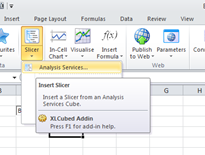| XLCubed is now FluenceXL. The new wiki can be found here: https://help.fluencexl.com/ |
Member Selector Slicer
In v7.1 there is a new slicer type that allows you to access some Member Selector functionality from the slicer.
Insert a hierarchy slicer, choose your hierarchy and select the slicer type as highlighted below:
Click OK to return to your workbook – you will see the slicer similar to:
Click on the ellipsis and the Member Selector will be displayed, allowing you to perform some Advanced Member functionality from here such as searching.