| XLCubed is now FluenceXL. The new wiki can be found here: https://help.fluencexl.com/ |
Using XLCubed Web on 64-Bit Architectures
Setting the Application Pool architecture
From IIS 6.0, shipped with Windows Server 2003 and Windows Vista, Internet Information Services has allowed each Application Pool to specify whether it should run a 32-bit or 64-bit worker process.
To set this:
- Locate the Application Pool used by XLCubed Web Edition:
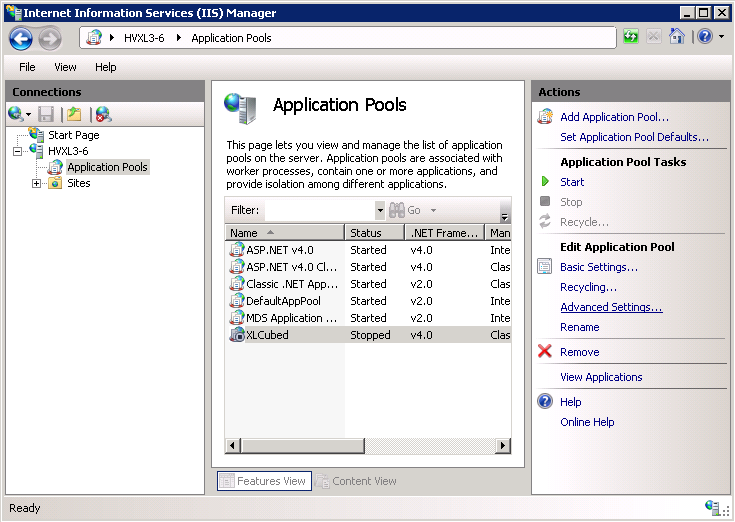
- Select Advanced Settings and toggle the Enable 32-bit Applications setting as required:
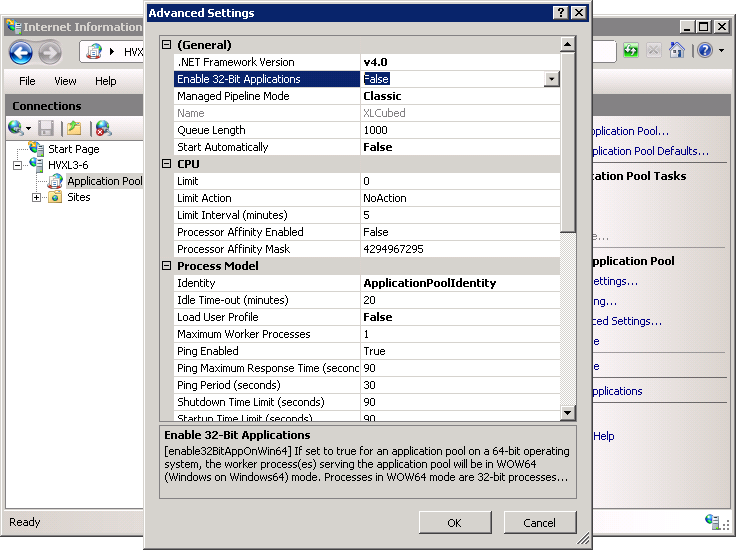
Installing XLCubed Web Edition
|
|
This section applies to XLCubed v6.1 and prior versions. Version 6.5 automatically adapts to the setting applied above. |
When installing XLCubed Web Edition, the setup program will give you the chance to select the architecture under which Internet Information Services is running.