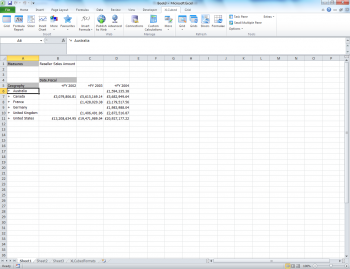| XLCubed is now FluenceXL. The new wiki can be found here: https://help.fluencexl.com/ |
Multi-sheet Web Printing
In v8 there is a new option to allow for printing and saving to Excel for multi-sheets. This option is enabled within workbook options:
You need to specify the worksheet that should be propagated and the slicers that should be used.
Here’s a simple grid with a slicer on Measures:
My multi-sheet web printing options are:
Enable the multi sheet printing and/or save to Excel multi sheet - this saves a fixed version of the workbook.
The custom multi sheet caption allows the user to enter a more meaningful title (see below). Also specify the worksheet that is to be propagated along with the slicers to use.
Publish the workbook as normal – when running in Web if the user chooses the option to Print they will be presented with the additional multi-select option:
The user can then select slicer choices:
One PDF file will be created with one page for each slicer selection. Save to Excel creates a workbook in the same way.