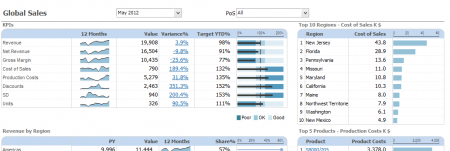| XLCubed is now FluenceXL. The new wiki can be found here: https://help.fluencexl.com/ |
Multi-sheet Web Printing
With v8, web reports can be configured to enable multi-selection printing or save to Excel. For example in the report below, slicers let the user choose the Month, and the Point of Sale to be chosen. A web based user can now generate a single pdf or static Excel workbook containing one page per slicer combination they specify.
This is enabled within the workbook options:
You will need to specify the worksheet(s) that should be propagated and the slicers which can be used.
Enable the multi sheet printing and/or save to Excel multi sheet - this saves a fixed version of the workbook. The custom multi sheet caption allows the user to enter custom title for teh print dialog which will be shown in the published Web report. If this is not set, the additional print option is called 'multi-sheet print' (see below). Also specify the worksheet that is to be propagated along with the slicers to use. Publish the workbook as normal – when running in Web if the user chooses the option to Print they will be presented with the additional multi-select option:
The user can then select slicer choices:
A PDF file will be created with one page for each slicer selection. Save to Excel creates a workbook in the same way.