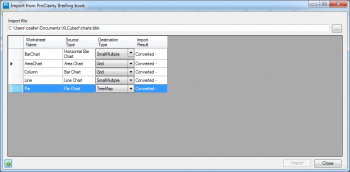| XLCubed is now FluenceXL. The new wiki can be found here: https://help.fluencexl.com/ |
Converting ProClarity Reports
(Redirected from ProclarityImport)
The ProClarity import option allows ProClarity Briefing Books to be converted to XLCubed Reports. This feature was added in Version 7.1 of XLCubed
Importing a Briefing Book
- Select the source file, this can be either a Briefing Book (.bbk) or a XML Briefing Book (.xml). The contents of the report will be displayed.
- Each item on the report will be imported into a new worksheet, you can change the name of the destination worksheet before the import.
- By default each report item will be converted to an equivalent XLCubed type, for example charts will become Small Multiple charts and TreeMaps will map to treemaps etc. You can override the default selection or choose to ignore an item entirely.
- During the conversion it is important that the source cube is available as it is accessed by the conversion process.
- After closing the import form the entire Workbook is refreshed.