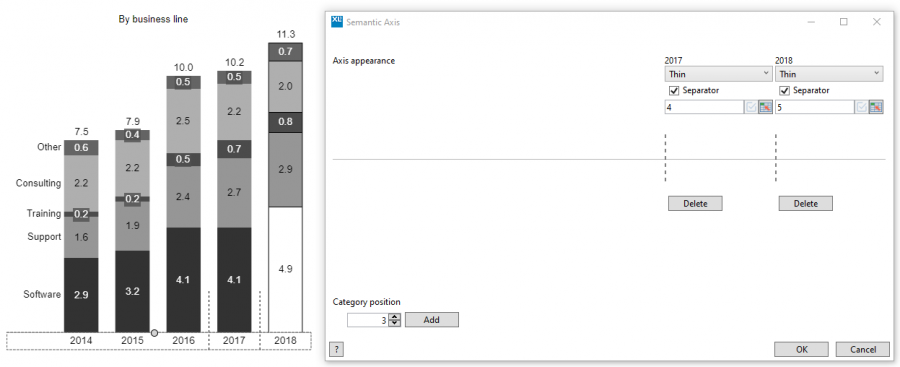| XLCubed is now FluenceXL. The new wiki can be found here: https://help.fluencexl.com/ |
Dynamic Chart Ribbon
A ribbon for formatting a dynamic chart is available. This ribbon will be visible whenever the dynamic chart task pane is open and will edit the currently selected dynamic chart.
The Chart styles section contains 2 formatting buttons that will apply formatting to the chart. The Standard button will reset the selected chart's formatting to the standard XLCubed format.
The IBCS button will reset the selected chart's formatting to the XLCubed/IBCS defaults.
Additionally, the Dynamic chart formatting pane toggle button is activated from here in order to allow the user to apply their own custom formatting.
Semantic Axis
When the category axis is selected either on the chart or from the dropdown in the ribbon, the semantic axis option becomes available.
This allows you to set the axis appearance (thin, thick or double) and enable a separator at any category number.