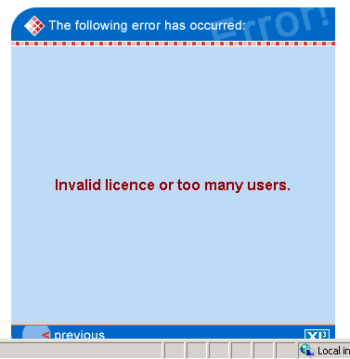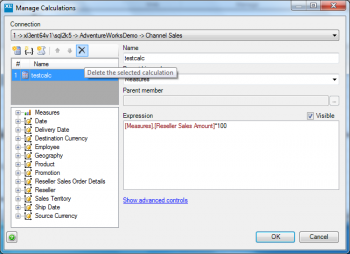| XLCubed is now FluenceXL. The new wiki can be found here: https://help.fluencexl.com/ |
FAQ
Contents
[hide]- 1 I have more than one grid in my spreadsheet and I want different conditional formatting for each grid. How do I achieve this?
- 2 Can you do conditional formatting on a cell using standard Excel conditional formatting?
- 3 When I publish a formula report to the web why can I not choose or change the slicer?
- 4 I have made a change to the row format in the XLCubedFormat sheet but there is no change to the grid. Why has it not refreshed?
- 5 How can I prevent drill-down on published web reports on V6?
- 6 I have created a new member which is the sum of two others. I wish to amend/delete this member? How do I do that?
- 7 Is it possible to sort the elements of a slicer alphabetically, without setting the order separately for each element?
- 8 I have a field in a cube that is formatted as a percentage. When I create a formula report using this field, its formatting disappears and it is displayed as a number. How can I make it format as a %?
- 9 I have re-installed XLCubed and get the following error:
- 10 I have used the new grouping member feature and created a new element which is the sum of two others. How do I delete or amend this element?
- 11 How do I drive a chart from a slicer? How can I choose whether to plot days or months for a particular period?
I have more than one grid in my spreadsheet and I want different conditional formatting for each grid. How do I achieve this?
This can be done through the XLCubedFormat Sheet.
For further information go to: Formatting directly through Format Sheet
Can you do conditional formatting on a cell using standard Excel conditional formatting?
XLCubed supports the same conditional formatting as available with Excel 2003. With a grid report, you should use the XLCubed format sheet to conditionally format the cell format. With a formula report, you use standard Excel conditional formatting.
For further information go to: Formatting directly through Format Sheet
When I publish a formula report to the web why can I not choose or change the slicer?
In Excel, go to the XLCubed tab and choose workbook options. Under the web publishing tab there is a setting to ‘Edit Member Formulae’ which you need to set to yes before publishing.
For further information go to: Workbook options
I have made a change to the row format in the XLCubedFormat sheet but there is no change to the grid. Why has it not refreshed?
After you change the format on the format sheet you need to go to your grid sheet and refresh the grid. The new format will then be displayed.
How can I prevent drill-down on published web reports on V6?
Before you publish your report, right-click on your grid, select XLCubed and Properties tab, Lockdown tab and scroll down to ‘Can drill rows’ – select drop-down and set to No and OK.
For further information go to: Lockdown Options
I have created a new member which is the sum of two others. I wish to amend/delete this member? How do I do that?
The new element will appear as a custom calculation. So, select the custom calculation tab on the XLCubed ribbon and you should be able to amend or delete it as you wish.
For further information go to: Member Selector - Adhoc Groupings
Is it possible to sort the elements of a slicer alphabetically, without setting the order separately for each element?
Right-click on slicer and select Edit. Select the Advanced tab and then choose to Sort Result. Click the drop-down by Sort Asc and Edit Sort. Select Sort Ascending (A-Z) and then OK. For
For further information go to: Sorting slicer elements
I have a field in a cube that is formatted as a percentage. When I create a formula report using this field, its formatting disappears and it is displayed as a number. How can I make it format as a %?
Formatting in a formula report can only be achieved using standard Excel formatting. Previous formatting will be ignored by the formula report generation. Grid reporting allows the user to format through the right-click menu.
For more information on formatting grids go to: Right click formatting
I have re-installed XLCubed and get the following error:
Perform the following steps:
- Ensure that the license file is in the folder: \inetpub\wwwroot\XLCubedWeb.
- You will need to restart IIS – you can do this by Start, Run, iisreset (this stops and restarts the service)
- You should then be able to publish/browse to the site as normal.
I have used the new grouping member feature and created a new element which is the sum of two others. How do I delete or amend this element?
The new element will appear as a custom calculation. Select the custom calculation tab on the XLCubed ribbon and you should be able to amend or delete it as you wish.
How do I drive a chart from a slicer? How can I choose whether to plot days or months for a particular period?
You can use XLCubed to create a report which is based on a slicer that allows the user to switch between showing the graph data based on quarters, months or days.
For more information on this topic go to: Time Series Graphing